
I recently conducted a free webinar for military veterans on how to prepare for virtual interviews and thought it might be worthwhile to share a narrative of that webinar to a wider audience here on LinkedIn. More and more companies are making use of technology to complement their talent acquisition strategies. The advent of COVID-19 has certainly accelerated this trend. Even once the virus is under control, it’s a good idea to be well prepared to conduct virtual interviews. Certainly, companies will always prefer to do hiring the old-fashioned way which is via a sit-down interview. Nonetheless, you can expect an increase of companies using virtual methods to complement the hiring process due to the ease of use, effectiveness, and low cost.
No doubt, taking part in a virtual interview has its drawbacks: it’s less personal, presents technical challenges, and is just plain awkward. Stare at your TV and talk to it as if you are talking directly to a human being and you’ll get the point. But there is one decided advantage to conducting a virtual interview: you gain valuable home-field advantage! Think about it. For a normal on-site interview you are competing on unfamiliar turf and will not know the exact setting ahead of time: in a large conference room? in a small office? in a hard back chair or on a couch?. The scenarios are endless. These options may seem like small matters, but wouldn’t it reduce the stress some if you interviewed in a familiar environment that you can control? As you will see, preparing your space for the interview is an essential part of the preparation. More on that in a bit.
As you read my recommendations, no doubt you may think I’m overly obsessive about some small matters. Guilty as charged. But for good reason. Once you make it to a virtual interview, perhaps with the actual hiring manager, it means you have already passed over a few bars that thinned the candidate pool considerable, such as a resume review and perhaps a phone screen. Now that you are interviewing at the next level, it means you made it to the medal round and are competing against a smaller but equally talented group. I don’t know about you, but if I’m in that position, I want any advantage I can get. After all, why do Olympic swimmers obsess over their suits?
Keep in mind that there are certain things that do not change, regardless of whether you are interviewing online or in person. For example, in any interview you need to do the following:
- Dig into the job description to identify essential elements of the role and what the company is seeking.
- Anticipate likely questions that the interviewer may ask (the job description should provide some valuable hints).
- Research the company.
- Research the interviewer.
- Prepare questions to ask the interviewer. You can do everything else right, but if you fail to ask good questions, you will fail the interview, pure and simple.
- Look your best. Dress the same as you would for an in person interview.
- Connect with the interviewer. This part can be extra difficult over a computer.
- Close!!! If you have a strong interest in the position, don’t leave the session until the interviewer believes it.
- Practice! Practice! Practice!
Your Space Naturally, you want to choose a quiet part of your home/apartment to minimize distractions. Warn your family members, roommates, friends that you are not to be disturbed and to keep the noise down. Make sure kids and pets are as far removed from the interviewing location as possible. Little ones and Fido can bring some rather unpleasant annoyances. Even if the interviewer can’t hear them, you can. Then you’ll be stressing out during the interview wondering if the other person hears what you are hearing. Make sure to remove or disable other potential distractions like your cell phone, computer notifications with sound, and maybe the worst of all — Alexa! I have taken part in some important business conversations, when unexpectedly Alexa made a loud and unexpected announcement about some random thing such as a package being delivered.
Let’s say you have to do the interview in your bedroom, man cave, or other personal space because you don’t have a more suitable location. No problem. Just make sure the room is tidy and that the camera doesn’t capture overly personal items like your bed, beer cans, Justin Bieber posters, etc. If that means rearranging the room temporarily, then do it!
Speaking of sound, try to use a room with good acoustics. Nothing fancy really. Ideally just a room with sound absorbing materials like carpeting, cloth covered furniture, bed spreads, etc. Why? If you interview in a bare room with wood or tile floors, it may sound like you are in an empty concert hall, almost with an echo affect. Not ideal.
Also, make sure your room has good lighting. If that means additional lamps added, then so be it. The key thing is to make sure the majority of lighting is to your front and not your rear. Why? If you have a bright light or window behind you, it will dominate over you and cause you to be in a dark shadow. You don’t want to come across as a shadowy figure!
As far as your space, you’ll also want some items handy, even those which you would probably not bring along to an actual interview. Again you control the environment. Just make sure they are out of sight of your webcam. Good things to have nearby:
- Pen & paper. Common sense right? Just be careful about playing with or clicking your pen out of nervousness.
- Your resume. The interviewer will likely make references to it so you’ll want handy access.
- The job description. Again for reference purposes.
- A list of questions that you plan to ask.
- Water. Important: please refrain from actually drinking it during the interview. That can actually be quite annoying to the interviewer. You only want it for emergency purposes.
- Kleenex. Again just for emergency purposes especially if you are feeling under the weather.
Now let’s talk about the technology you’ll be using. When it comes to technology, there are multiple considerations as to whether you should use a laptop or mobile device, internal vs. external webcam, etc. Let’s cover these individually.
Computer or Mobile Device? When it comes to devices, I highly recommend connecting via a laptop instead of a mobile device, whether it be a cell phone or tablet. For starters, the computer has a bigger screen which allows you to bring your resume or the job description up on the screen during the interview. That allows you to look at those items without having to divert your eyes from the webcam too much. A laptop has the added benefit of connecting to the internet more reliably via an Ethernet cable instead of a WiFi or cellular connection. Another capability the computer brings is that it may be easier to position than a cell phone. If you do use a cell phone or tablet, it’s a good idea to raise it up to eye level via a tripod or other device. If instead, you have it sitting on your desk looking up at you, believe me, the view is not flattering. Nobody wants to count your nose hairs.
Another important point is that I would not use a Chromebook. I have one and I love it, but I wouldn’t use it for interviewing. I found that I could not get Zoom to work well on it and most Chromebooks have inferior webcams and audio features.
The Webcam: Internal or External? Now let’s discuss the webcam you’ll be using: I recommend an external one. Since just about every laptop has its own integrated webcam, you might be wondering why go through the expense of purchasing an external one. The problem is that for a large number of the more affordable laptops, the default webcams are very low end. The difference can be glaring, especially if your lighting conditions are not ideal. The other problem with a webcam is that when you integrate one into a platform like Zoom, you may not be able to adjust things like the resolution, capture size, zoom level, etc. So if you want to cut out certain portions of your room (let’s say you are in a bedroom), you may not be able to do so as easily from the computer’s webcam. In normal times you can buy a relatively inexpensive HD webcam that has great functionality. Unfortunately, the Corona virus has increased the demand for webcams, so they can be hard to find at a good cost. One option is to try factory direct instead of through a retailer or reseller.

Headset or Computer Audio? Audio choices can also be important. Most people will default to the integrated audio that is part of their laptop. I actually recommend that option over using a headset. Although the headset may provide better quality, let’s agree that they can detract from your personal appearance. That is nothing to scoff at. However, there is an important exception to my recommendation. One audio problem I have seen with some laptops is the latent echo effect. I’m not sure why it is, but it seems some computer microphones are positioned in such a way that when the interviewer is speaking they hear their voices come back at them with a slight but annoying delay. Having been on that side of the conversation many many times, I can tell you it is one of the worst experiences your brain can endure. In fact, I have heard that some libraries in Japan use a diabolical device that they point at loud people that directs their voices back at them with a slight delay. It is known to be a minor form of torture that immediately shuts up the offender. No matter the audio configuration, we recommend that you test it ahead of time.
Note: If you must use a headset, go for a low profile one if possible. Also wired is preferred over Bluetooth due to the potential for a quality difference.
Your Setup Next let’s focus on the computer setup. We recommend that you prop up your laptop so that the webcam (whether internal or external) is exactly at eye level. The easiest way to do so is to set your computer on top of a cardboard shipping box. If you are a person of average height with the computer flat on your desk, the camera angle is not only unappealing (see earlier cell phone reference), but the view may include your ceiling fan and/or overhead lights. Very annoying to say the least. I also recommend closing anything on your computer that could be a distraction such as your browser or email inbox. You want your total attention on the webcam and interviewer.
Another recommendation for your set-up is to post sticky notes around your computer with reminders of the questions you plan on asking. When I was a novice to using webcams, I used to have a large sticky note next to the camera with an arrow that said “LOOK HERE.” It was a helpful reminder.
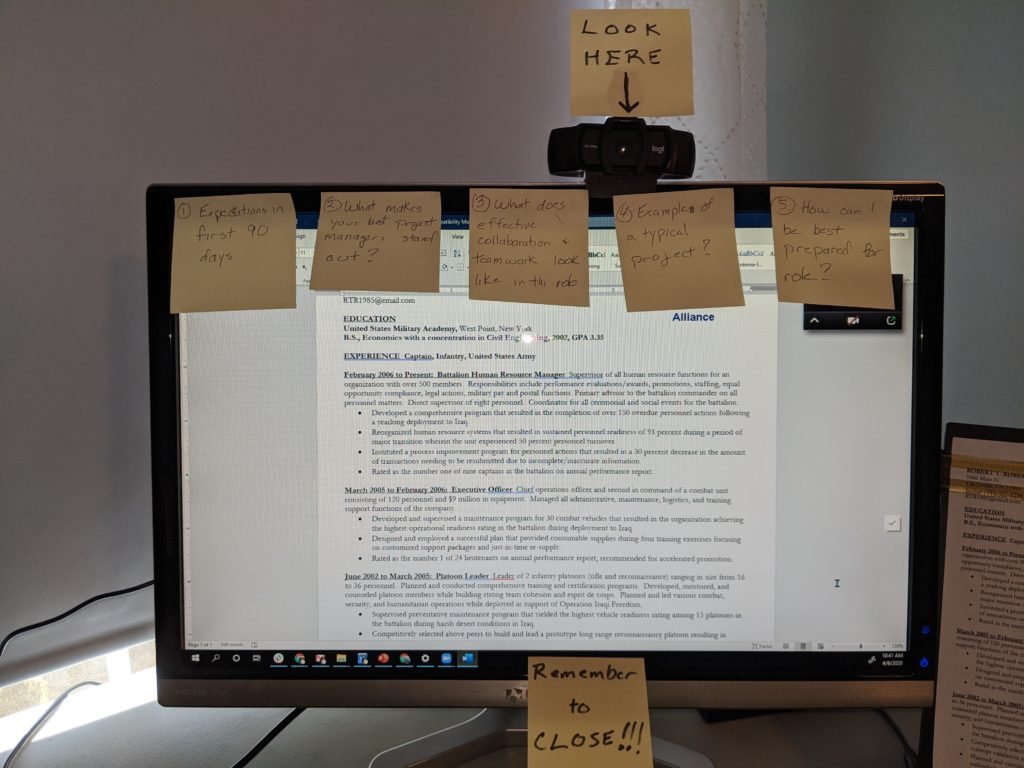
As far as your personal preparation, as mentioned above, it’s no different than for a regular interview. You have to conduct company research, dissect the job description, and prepare for likely questions. But the biggest thing you need to do is test out your technology ahead of time. For example, if you know that the interviewer is using WebEx for the interview and you’ve never used it before, then you absolutely want to sign-up for a free WebEx account and try it out ahead of time. Schedule an actual live meeting with a friend or relative so you can get their feedback on how you are projecting, both audio and video. Plus you’ll then get used to the various controls or features. Keep in mind if you are logged on as the meeting organizer/host, you may have more functionality than you will when you are simply an attendee.
I also recommend recording yourself on video answering some interview questions. You will likely notice certain tendencies or facial expressions that you exhibit but never realized. I can attest that you may be very surprised by what you see. There are several free programs you can install to record yourself if it’s not a native program on your computer (Google: “Free webcam recording software”). Also, LinkedIn has added a nice feature that lets you record yourself answering interview questions. You can go back and watch your responses as well as send it to your contacts for feedback. To find it go to the Jobs section and click on the “More” drop-down option on the menu and select “Interview Prep.” Once you get to that stage, it’s pretty user friendly.
Execution Lastly, let’s talk about your conduct during the execution of a live video interview. An unfortunate tendency of an inexperienced virtual interviewee is focusing his/her eyes on the computer screen instead of the webcam. It’s natural because the interviewee’s video image is on the screen. Your eyes will be naturally drawn toward it. Depending on the placement/orientation of your webcam, it can seem that you are avoiding eye contact when in your mind it sure seems otherwise. To be clear, that doesn’t mean stare at the webcam the whole time. Give some attention to the interviewer’s video feed so that you can read their facial expressions. And just like in any interview, maintain a nice upright but relaxed posture. Don’t be afraid to use natural body movements and gestures as long as they are not excessive. Again, a video practice session will alert you to this tendency. If you tend to use exaggerated hand and arm movements, then just try to keep your hands firmly planted in your lap. Also be careful about rocking or swiveling in your chair. In fact, if you have a swivel chair on rollers, you might want to switch to a more stable one for the actual interview. Lastly, make sure to smile throughout the interview. Lets face it a smile is a very welcome expression to a stranger. Knowing that it can be difficult to form a human connection with another person through a computer interface, a warm smile can make all the difference in the world.
John Zornick
